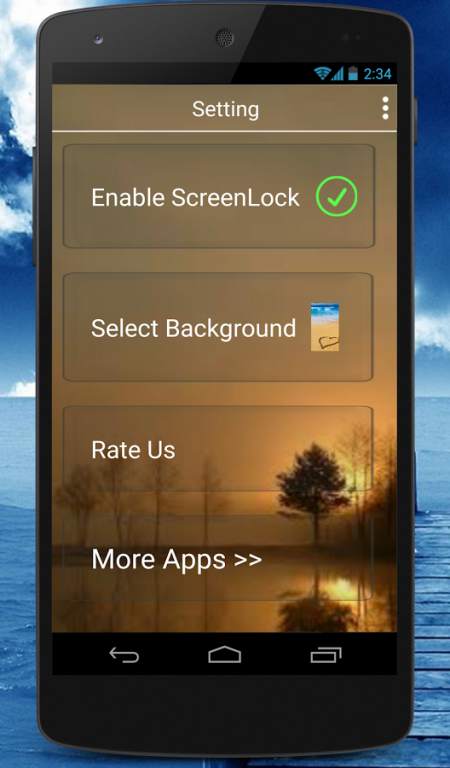My Photo Swipe Lock Screen 1.0
Free Version
Publisher Description
My Photo Lock Screen application is not only for security, it for your customization,life style,entertainment, etc.
In this romantic locker you can set photo in different shapes. There are lots of font styles and default backgrounds. Set your picture with your girlfriend or wife or lover.
There are many different shapes like over, heart, square, star, water drop and many more..
Love Photo Pattern Lock Screen is a best replacement of default boring lock screen for your android phone or tablet!
An amazing lock screen, with cool faces and themes! Solo theme is make your lock screen unique. Photo Love Lock Screen is the best original lock screen replacement.
Easy to use and handling device lock. Easy to unlock your phone, just long tap on lock icon and unlock your phone!
My Photo Lock Screen OS10 is highly secure lock screen app for free with various Beautiful Live Wallpaper. Now a days iPhone is only mobile phone that many people want to have, but not every one has effort it,
My Photo Zipper Lock Screen help you to lock and unlock your phone screen by zip.
Now a days My Photo Zipper lock screen is one of the best app in android market!
Set photo and name!
My Photo Zipper Lock Screen application is a screen lock application that could help you to secure your phone.
You select your photo from camera and gallery and give your photo to different effect like change color, give border style, adds text, add sticker or more things are added.
These applications through you secure your private or sensitive data. You can select your favorite photo to be placed on your zipper lock screen.
Whenever you are miss Your mobile in any place at that time any people are find and gives to you
because your photo is available on the our application in your smart phone.
My Name Locker lets you customize you your mobile lock screen with your name, photo and your background . .
? Features Of My Pic Photo Swipe Lock:
1. Show Unread SMS/Missed Call counter on screen locker
2. Multiple iOS8 HD Wallpaper to choose, you can choose your own wallpaper from gallery too.
3. Set PIN to enhance screen lock security, block HOME/MENU/BACK key,no one can access your phone without correct password.
4. Slide To Unlock,can edit slide text,you can put your name or your friends's name on your lock screen.
5. Consume less memory and battery,simple and clean design.
6. Unlock sound enable/disable,Unlock vibration enable/disable.
7. Simulate iphone iOS keyboard password,work as iphone password.
8. Enable/Disable vibration,Enable /Disable unlock sound.
9. 12-Hour and 24-Hour format are both supported.
10. Random keypad,Safer than other lock screen.
11. customize text color and photo color.
12. customize your lock screen photo,you can put your friends's/families's photo on your lock screen.
About My Photo Swipe Lock Screen
My Photo Swipe Lock Screen is a free app for Android published in the System Maintenance list of apps, part of System Utilities.
The company that develops My Photo Swipe Lock Screen is Sigma Code Technology. The latest version released by its developer is 1.0. This app was rated by 1 users of our site and has an average rating of 4.0.
To install My Photo Swipe Lock Screen on your Android device, just click the green Continue To App button above to start the installation process. The app is listed on our website since 2016-09-08 and was downloaded 22 times. We have already checked if the download link is safe, however for your own protection we recommend that you scan the downloaded app with your antivirus. Your antivirus may detect the My Photo Swipe Lock Screen as malware as malware if the download link to com.sigmacodetechno.smartlock is broken.
How to install My Photo Swipe Lock Screen on your Android device:
- Click on the Continue To App button on our website. This will redirect you to Google Play.
- Once the My Photo Swipe Lock Screen is shown in the Google Play listing of your Android device, you can start its download and installation. Tap on the Install button located below the search bar and to the right of the app icon.
- A pop-up window with the permissions required by My Photo Swipe Lock Screen will be shown. Click on Accept to continue the process.
- My Photo Swipe Lock Screen will be downloaded onto your device, displaying a progress. Once the download completes, the installation will start and you'll get a notification after the installation is finished.